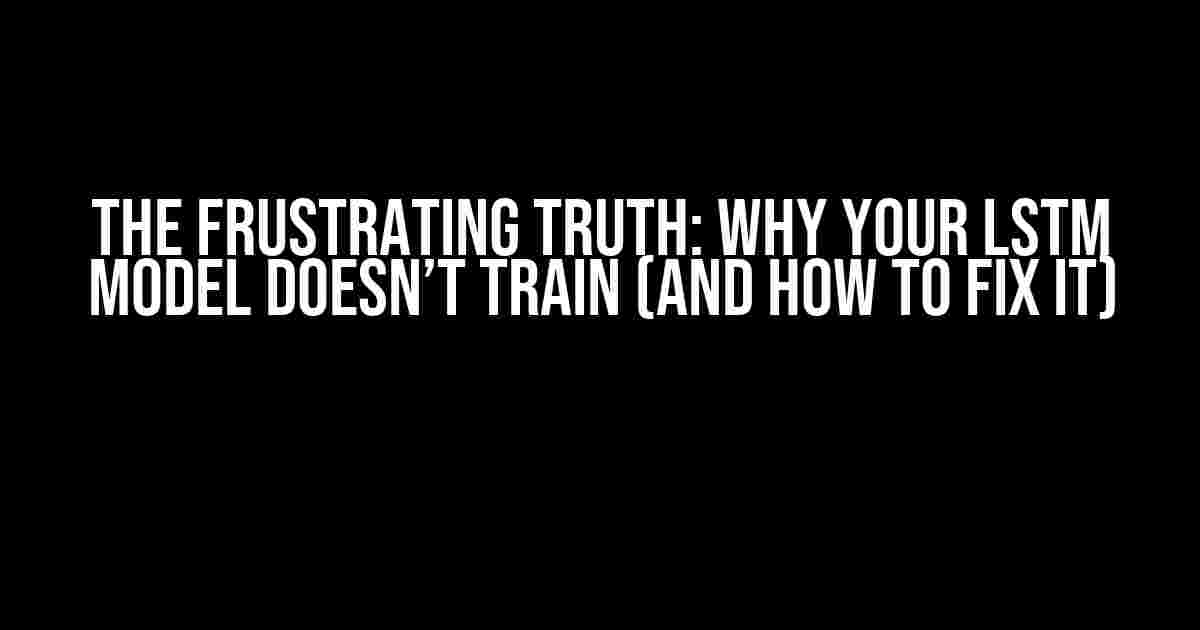Congratulations! You’ve made it to the most frustrating phase of building a deep learning model – troubleshooting. You’ve spent hours, maybe even days, crafting the perfect LSTM architecture, and yet, your model refuses to train. Don’t worry, friend, you’re not alone. In this article, we’ll embark on a journey to diagnose and treat the most common culprits behind the “LSTM Model doesn’t train” syndrome.
Before We Dive In…
Before we start pinpointing the issues, let’s set some ground rules:
- Assuming you have basic knowledge of deep learning concepts and Python.
- We’ll focus on Keras and TensorFlow as our deep learning frameworks.
- This article is not a beginner’s guide to LSTM models or deep learning. If you’re new to the field, start with some beginner-friendly resources and come back when you’re ready to troubleshoot like a pro!
Symptom 1: Vanishing Gradients
One of the most common reasons your LSTM model doesn’t train is due to vanishing gradients. As you might know, LSTMs suffer from the vanishing gradient problem, where gradients become smaller as they propagate through the network, making it challenging for the model to learn.
Diagnosis:
Check your model’s architecture and training configuration for the following:
- Deep networks: If your LSTM model has too many layers, gradients might be vanishing before they reach the earlier layers.
- High learning rate: A high learning rate can cause gradients to explode or vanish.
- Unstable gradients: If your gradients are oscillating or have extreme values, they might be causing the vanishing gradient problem.
Treatment:
To combat vanishing gradients, try:
- Gradient clipping: Clip gradients to a specific range to prevent exploding or vanishing gradients.
- Gradient normalization: Normalize gradients to have a similar scale across different layers.
- Batch normalization: Apply batch normalization to stabilize the gradients.
- Learning rate schedulers: Use learning rate schedulers like ReduceLROnPlateau or CosineAnnealingLR to adjust the learning rate during training.
from keras.optimizer_v2 import Adam
from keras.layers import LSTM, BatchNormalization
model = Sequential()
model.add(LSTM(64, return_sequences=True))
model.add(BatchNormalization())
model.add(LSTM(32))
model.compile(loss='mean_squared_error', optimizer=Adam(lr=0.001, clipvalue=0.5))
Symptom 2: Exploding Gradients
Sometimes, the opposite of vanishing gradients occurs – exploding gradients. This happens when gradients become extremely large, causing the model to update too aggressively and leading to unstable training.
Diagnosis:
Check your model’s architecture and training configuration for the following:
- High learning rate: A high learning rate can cause gradients to explode.
- Unstable gradients: If your gradients are oscillating or have extreme values, they might be causing the exploding gradient problem.
- Lack of regularization: Without regularization, the model might overfit and cause exploding gradients.
Treatment:
To combat exploding gradients, try:
- Gradient clipping: Clip gradients to a specific range to prevent exploding gradients.
- Gradient normalization: Normalize gradients to have a similar scale across different layers.
- Weight regularization: Apply weight regularization techniques like L1 or L2 regularization to prevent overfitting.
- Learning rate schedulers: Use learning rate schedulers like ReduceLROnPlateau or CosineAnnealingLR to adjust the learning rate during training.
from keras.optimizer_v2 import Adam
from keras.regularizers import l2
model = Sequential()
model.add(LSTM(64, return_sequences=True, kernel_regularizer=l2(0.01)))
model.add(LSTM(32, kernel_regularizer=l2(0.01)))
model.compile(loss='mean_squared_error', optimizer=Adam(lr=0.001, clipvalue=0.5))
Symptom 3: Non-Stationary Data
If your data is non-stationary, meaning it has a changing mean or variance over time, it can cause your LSTM model to struggle during training.
Diagnosis:
Check your data for:
- Trends: If your data has a strong trend, it might be causing the model to focus on the trend rather than the underlying patterns.
- Seasonality: If your data has seasonality, it might be causing the model to overfit to specific seasonal patterns.
- Outliers: If your data contains outliers, they might be skewing the model’s learning.
Treatment:
To combat non-stationary data, try:
- Data preprocessing: Apply techniques like differencing, log-transformation, or normalization to stabilize the data.
- Feature engineering: Extract meaningful features from the data, such as trends, seasonality, or autocorrelations.
- Model selection: Consider using models that are robust to non-stationarity, such as Prophet or ARIMA.
import pandas as pd
from sklearn.preprocessing import StandardScaler
# Load data
df = pd.read_csv('data.csv')
# Apply log-transformation
df['value'] = np.log(df['value'])
# Scale data
scaler = StandardScaler()
df['value'] = scaler.fit_transform(df['value'].values.reshape(-1, 1))
# Split data into training and testing sets
train_size = int(0.8 * len(df))
train_data, test_data = df[0:train_size], df[train_size:]
# Create LSTM model
model = Sequential()
model.add(LSTM(64, return_sequences=True))
model.add(LSTM(32))
model.compile(loss='mean_squared_error', optimizer='adam')
Symptom 4: Overfitting
Overfitting occurs when your model is too complex and learns the noise in the training data rather than the underlying patterns.
Diagnosis:
Check your model’s architecture and training configuration for:
- High model complexity: If your model has too many parameters, it might be overfitting.
- Lack of regularization: Without regularization, the model might overfit the training data.
- Insufficient data: If your dataset is too small, the model might not have enough information to learn from.
Treatment:
To combat overfitting, try:
- Regularization techniques: Apply techniques like dropout, L1, or L2 regularization to prevent overfitting.
- Early stopping: Implement early stopping to stop training when the model’s performance on the validation set starts to degrade.
- Data augmentation: Increase the size of your dataset by applying data augmentation techniques.
- Model selection: Consider using simpler models or models with built-in regularization techniques, such as Bayesian neural networks.
from keras.layers import Dropout
model = Sequential()
model.add(LSTM(64, return_sequences=True, dropout=0.2))
model.add(LSTM(32, dropout=0.2))
model.compile(loss='mean_squared_error', optimizer='adam')
from keras.callbacks import EarlyStopping
early_stopping = EarlyStopping(monitor='val_loss', patience=5, min_delta=0.001)
model.fit(train_data, epochs=100, validation_data=test_data, callbacks=[early_stopping])
Symptom 5: Incorrect Hyperparameter Tuning
Incorrect hyperparameter tuning can cause your LSTM model to underperform or not train at all.
Diagnosis:
Check your hyperparameter tuning for:
- Suboptimal learning rate: If the learning rate is too high or too low, it can affect the model’s training.
- Insufficient batch size: A batch size that’s too small or too large can affect the model’s performance.
- Inadequate number of epochs: If the number of epochs is too low, the model might not have enough time to learn.
Treatment:
To combat incorrect hyperparameter tuning, try:
- Hyperparameter tuning: Use techniques like grid search, random search, or Bayesian optimization to find the optimal hyperparameters.
- Learning rate schedulers: Use learning rate schedulers like ReduceLROnPlateau or CosineAnnealingLR to adjust the learning rate during training.
Frequently Asked Question
LSTM model not training? Don’t worry, we’ve got you covered! Here are some common issues and their solutions to get your model back on track.
Q: Why isn’t my LSTM model training at all?
A: Ah, the classic “my model won’t train” conundrum! First, check if your dataset is too small or too large. LSTM models need a decent amount of data to learn from. Also, ensure that your labels are correctly formatted and not all zeros or ones. And, of course, verify that your model architecture is sound and you’re using the correct optimizer and loss function.
Q: I’m getting NaNs in my loss and accuracy. What’s going on?
A: Ouch, NaNs are no fun! This usually happens when your gradients are exploding or diverging. Try clipping your gradients, reducing your learning rate, or using gradient normalization techniques. Also, ensure that your data is properly normalized and not containing any NaN or Inf values.
Q: My LSTM model is overfitting. What can I do?
A: The old overfitting problem! Try regularization techniques like dropout, L1, or L2 regularization. You can also try reducing the model complexity, increasing the dropout rate, or using early stopping. And, of course, collect more data or use data augmentation to increase the size and diversity of your dataset.
Q: I’m getting extremely slow training times. Is this normal?
A: Ugh, slow training times are the worst! This could be due to an inefficient model architecture, a large dataset, or inefficient use of GPU resources. Try reducing the batch size, using a more efficient optimizer, or using a faster GPU. You can also try using a more efficient LSTM implementation, like CuDNN LSTM.
Q: I’ve tried everything, but my LSTM model still won’t train. What’s next?
A: Don’t give up hope! If you’ve tried all the above and your model still won’t train, it might be time to revisit your problem formulation or data preparation. Double-check your data quality, feature engineering, and problem definition. Sometimes, a fresh perspective or a different approach can make all the difference. And, of course, don’t hesitate to seek help from the amazing community of AI enthusiasts and researchers out there!