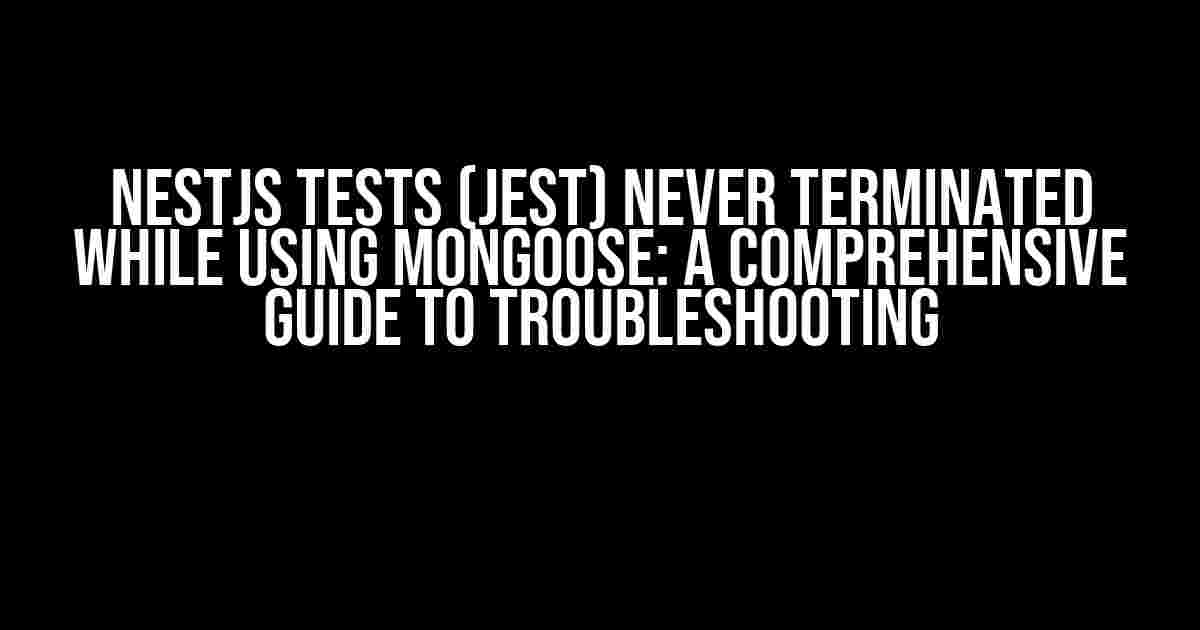Are you tired of watching your NestJS tests hang indefinitely, leaving you wondering what’s going on? You’re not alone! The infamous “tests never terminated” issue can be frustrating, especially when using Mongoose. In this article, we’ll delve into the common causes, solutions, and best practices to help you overcome this hurdle and get your tests running smoothly.
Understanding the Problem
Before we dive into the solutions, let’s understand what’s happening behind the scenes. When you run your Jest tests, Jest creates a new Node.js process for each test file. This process remains active until all tests have completed or a timeout is reached. In the case of Mongoose, if your tests don’t properly close the Mongoose connection, the process will remain active, causing Jest to wait indefinitely.
Common Causes of the Issue
Here are some common reasons why your NestJS tests might not be terminating:
- Improperly closing Mongoose connections
- Unclosed database connections
- Async operations not being awaited
- Incorrect test setup and teardown
- Conflicting Jest and Mongoose configurations
Solution 1: Closing Mongoose Connections
One of the most common causes of the issue is not properly closing the Mongoose connection. Make sure to close the connection in your test teardown method. You can do this by adding the following code to your Jest setup file (usually `jest.setup.js` or `jest.config.js`):
import mongoose from 'mongoose';
afterAll(async () => {
await mongoose.disconnect();
});
This code ensures that the Mongoose connection is closed after all tests have run.
Solution 2: Closing Database Connections
If you’re using a database connection in your tests, make sure to close it properly. You can do this by adding the following code to your test file:
import { Connection } from 'mongoose';
const conn = await mongoose.createConnection('mongodb://localhost:27017');
afterAll(async () => {
await conn.close();
});
This code creates a new Mongoose connection and closes it after the tests have run.
Solution 3: Awaiting Async Operations
Sometimes, async operations can cause your tests to hang indefinitely. Ensure that you’re awaiting all async operations in your tests. For example:
it('should create a new user', async () => {
const user = new User({ name: 'John Doe', email: 'john@example.com' });
await user.save(); // await the async operation
expect(user._id).toBeDefined();
});
In this example, we’re awaiting the `save()` method to ensure that the operation is completed before moving on to the next line.
Solution 4: Correct Test Setup and Teardown
A proper test setup and teardown can help prevent the “tests never terminated” issue. Here’s an example of how you can set up and tear down your tests using Jest:
beforeEach(async () => {
// setup test data
});
afterEach(async () => {
// teardown test data
});
afterAll(async () => {
// close Mongoose connection
await mongoose.disconnect();
});
This code sets up test data before each test, tears it down after each test, and closes the Mongoose connection after all tests have run.
Solution 5: Configuring Jest and Mongoose
Conflicting configurations between Jest and Mongoose can cause issues. Make sure to configure Jest and Mongoose correctly. Here’s an example of how you can configure Jest to work with Mongoose:
module.exports = {
preset: 'jest-preset-angular',
setupFilesAfterEnv: ['/setupJest.ts'],
transform: {
'^.+\\.(ts|mjs|js|js)$': 'ts-jest',
},
transformIgnorePatterns: ['node_modules/(?!@ngrx)'],
moduleNameMapper: {
'^@/(.*)$': '/src/$1',
},
moduleFileExtensions: ['ts', 'js', 'js'],
moduleDirectories: ['node_modules', '/src'],
roots: ['/src'],
collectCoverage: true,
coverageReporters: ['json', 'lcov', 'clover'],
coverageThreshold: {
global: {
branches: 90,
functions: 90,
lines: 90,
statements: -10,
},
},
// Mongoose configuration
mongoose: {
url: 'mongodb://localhost:27017/',
useNewUrlParser: true,
useUnifiedTopology: true,
},
};
This configuration sets up Jest to work with Mongoose and enables coverage reporting.
Best Practices for Writing Effective Tests
Writing effective tests requires careful planning and attention to detail. Here are some best practices to keep in mind:
1. Keep Tests Independent
Each test should be independent of others to prevent test interference and ensure accurate results.
2. Use Mocks and Stubs
Use mocks and stubs to isolate dependencies and focus on the unit being tested.
3. Test One Thing at a Time
Tests should be focused and test only one thing at a time to ensure clear and concise results.
4. Use Meaningful Test Names
Use meaningful test names to clearly indicate what’s being tested and make it easier to identify issues.
5. Avoid Over-Engineering
Avoid over-engineering your tests by keeping them simple, concise, and easy to maintain.
Conclusion
In this article, we’ve covered the common causes and solutions for the “NestJS tests never terminated” issue while using Mongoose. By following these solutions and best practices, you’ll be able to write effective tests that help you catch bugs and improve your application’s overall quality. Remember to always keep your tests independent, focused, and maintainable to ensure the longevity of your testing suite.
| Solution | Description |
|---|---|
| Closing Mongoose Connections | Close Mongoose connections in your test teardown method |
| Closing Database Connections | Close database connections in your test file |
| Awaiting Async Operations | Ensure that you’re awaiting all async operations in your tests |
| Correct Test Setup and Teardown | Set up and tear down your tests correctly using Jest |
| Configuring Jest and Mongoose | Configure Jest and Mongoose correctly to prevent conflicts |
By following these solutions and best practices, you’ll be able to overcome the “NestJS tests never terminated” issue and ensure that your tests run smoothly and efficiently.
Additional Resources:
Frequently Asked Question
Stuck with NestJS tests that won’t terminate while using mongoose? Don’t worry, we’ve got you covered! Here are some frequently asked questions to help you troubleshoot the issue:
Q1: Why are my NestJS tests hanging indefinitely when using mongoose?
This is likely due to mongoose not being properly closed after the tests. Make sure to close the mongoose connection in the afterEach block to prevent it from keeping the Node.js process open.
Q2: How do I properly close the mongoose connection in my NestJS tests?
You can use the afterEach function from Jest to close the mongoose connection. For example: `afterEach(async () => await mongoose.connection.close());`. This ensures the connection is closed after each test.
Q3: What if I’m using a testing module with mongoose in my NestJS tests?
In this case, you can use the `jest.setTimeout` function to increase the timeout for the tests. This gives the testing module enough time to properly close the mongoose connection.
Q4: How can I debug my NestJS tests to find the issue with mongoose?
Try using the `jest –verbose` flag when running your tests. This will provide more detailed output, which can help you identify the specific issue causing the tests to hang.
Q5: What’s a good practice to avoid issues with mongoose in my NestJS tests?
A good practice is to always close the mongoose connection in the afterEach block, and also use a testing library like `@nestjs/mongoose` which provides a testing module that handles the connection for you.