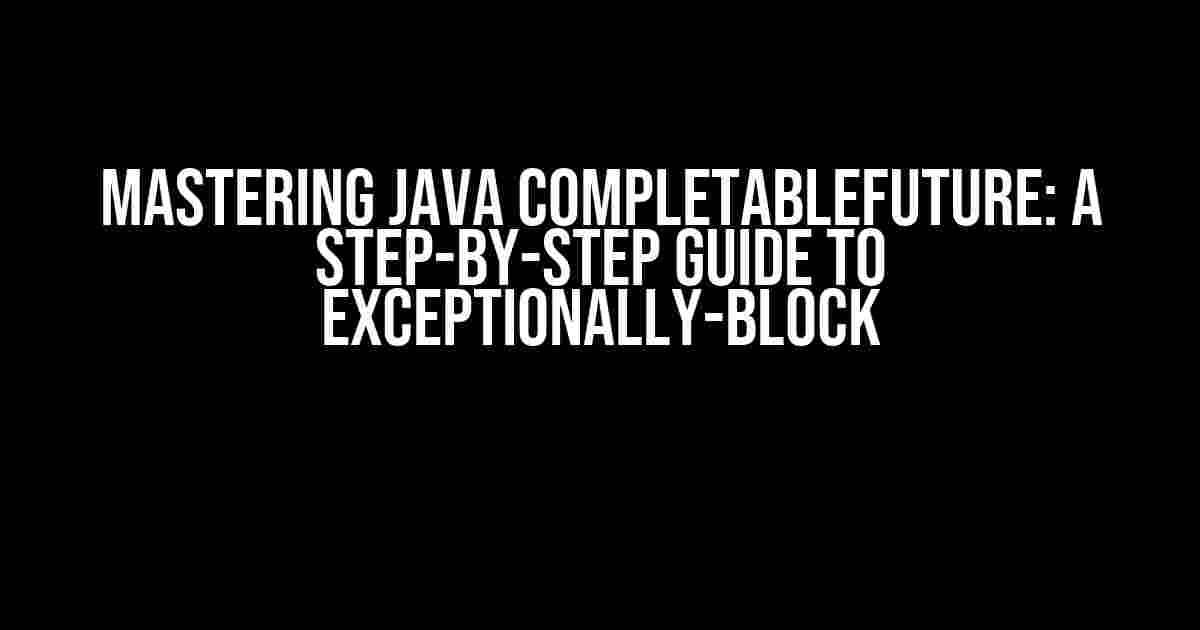When working with asynchronous programming in Java, CompletableFuture is an essential tool to master. One of the most powerful features of CompletableFuture is the exceptionally-block, which allows you to handle exceptions in a concise and efficient manner. In this article, we’ll delve into the world of CompletableFuture and explore how to leverage the exceptionally-block to write robust and error-free code.
What is CompletableFuture?
Before we dive into the exceptionally-block, let’s quickly cover the basics of CompletableFuture. Introduced in Java 8, CompletableFuture is a class that represents a computation that may not have completed yet. It provides a way to write asynchronous code that’s easier to read, maintain, and debug.
Creating a CompletableFuture
To create a CompletableFuture, you can use the `CompletableFuture.supplyAsync()` method, which returns a new CompletableFuture that is asynchronously completed by the supplied function:
CompletableFuture<String> future = CompletableFuture.supplyAsync(() -> {
// Simulate some long-running operation
Thread.sleep(2000);
return "Hello, World!";
});The Exceptionally-Block: A Game-Changer for Error Handling
The exceptionally-block is a powerful feature of CompletableFuture that allows you to handle exceptions in a concise and efficient manner. When an exception occurs within a CompletableFuture, you can use the `exceptionally()` method to specify a function that will be called to handle the exception.
Basic Exception Handling with exceptionally()
Let’s say we have a CompletableFuture that may throw an exception:
CompletableFuture<String> future = CompletableFuture.supplyAsync(() -> {
// Simulate an exception
throw new RuntimeException("Something went wrong!");
});To handle this exception using the exceptionally-block, we can add an `exceptionally()` clause:
future.exceptionally(ex -> {
// Handle the exception
System.err.println("Error: " + ex.getMessage());
return null;
});In this example, when the CompletableFuture completes exceptionally (i.e., with an exception), the `exceptionally()` function will be called with the exception as an argument. We can then handle the exception by logging an error message and returning a default value (in this case, null).
Chaining Multiple exceptionally() Clauses
One of the powerful features of the exceptionally-block is the ability to chain multiple `exceptionally()` clauses together. This allows you to handle different types of exceptions in a concise and elegant way.
future.exceptionally(ex -> {
// Handle RuntimeExceptions
if (ex instanceof RuntimeException) {
System.err.println("Runtime Error: " + ex.getMessage());
return null;
} else {
// Rethrow the exception
throw new CompletionException(ex);
}
}).exceptionally(ex -> {
// Handle CompletionExceptions
System.err.println("Completion Error: " + ex.getMessage());
return null;
});In this example, we chain two `exceptionally()` clauses together. The first clause handles `RuntimeExceptions`, while the second clause handles `CompletionExceptions`. This allows us to handle different types of exceptions in a concise and efficient manner.
Best Practices for Using exceptionally()
When using the exceptionally-block, it’s essential to follow best practices to ensure that your code is robust and error-free. Here are some tips to keep in mind:
-
Keep it concise: The exceptionally-block should be used to handle exceptions in a concise and efficient manner. Avoid cluttering your code with complex logic or side effects.
-
Rethrow exceptions: When handling exceptions, make sure to rethrow them using `throw new CompletionException(ex)` to ensure that the exception is propagated correctly.
-
Log errors: Log errors and exceptions using a logging framework or `System.err.println()` to ensure that errors are visible and debuggable.
-
Test thoroughly: Test your code thoroughly to ensure that exceptions are handled correctly and that the exceptionally-block is called correctly.
Common Pitfalls to Avoid
When using the exceptionally-block, there are some common pitfalls to avoid:
| Pitfall | Description |
|---|---|
| Swallowing exceptions | Avoid swallowing exceptions by simply catching and ignoring them. This can lead to silent failures and make debugging impossible. |
| Overly complex logic | Avoid putting overly complex logic within the exceptionally-block. This can make your code harder to read and maintain. |
| Not rethrowing exceptions | Make sure to rethrow exceptions using `throw new CompletionException(ex)` to ensure that the exception is propagated correctly. |
Conclusion
In this article, we’ve explored the power of the exceptionally-block in Java CompletableFuture. By following best practices and avoiding common pitfalls, you can write robust and error-free code that handles exceptions in a concise and efficient manner. Remember to keep your exceptionally-block concise, log errors, test thoroughly, and rethrow exceptions correctly.
With the exceptionally-block, you can write asynchronous code that’s easier to read, maintain, and debug. Start embracing the power of CompletableFuture today and take your asynchronous programming skills to the next level!
-
Mastering Java CompletableFuture: A Step-by-Step Guide to exceptionally-block
-
Java CompletableFuture Tutorial: A Comprehensive Guide
-
Asynchronous Programming in Java: A Beginner’s Guide
Do you have any questions or feedback about this article? Share your thoughts in the comments below!
Frequently Asked Questions
Get the scoop on Java CompletableFuture’s exceptionally-block and ace your coding challenges!
What is the exceptionally-block in Java CompletableFuture?
The exceptionally-block is a method in Java CompletableFuture that allows you to handle exceptions that may occur during the execution of a CompletableFuture. It’s like having a superhero sidekick that saves the day when things go awry!
How do I use the exceptionally-block in Java CompletableFuture?
You can use the exceptionally-block by calling the exceptionally() method and passing a Function that takes an exception as an argument. This function will be executed when an exception occurs, allowing you to handle it gracefully. It’s like having a plan B when plan A goes wrong!
Can I use the exceptionally-block to rethrow an exception?
Yes, you can! If you want to rethrow the original exception, you can simply return null from the exceptionally-block. This will allow the exception to propagate up the call stack. It’s like saying, “Hey, I’ve got this, but actually, I don’t, so I’ll let someone else handle it!”
What happens if I don’t use the exceptionally-block in Java CompletableFuture?
If you don’t use the exceptionally-block, any exceptions that occur during the execution of the CompletableFuture will be wrapped in a CompletionException and propagated up the call stack. This can make debugging and error handling more challenging. It’s like having a ticking time bomb – you never know when it’ll go off!
Can I use the exceptionally-block with other CompletableFuture methods?
Yes, you can! The exceptionally-block can be used in combination with other CompletableFuture methods, such as thenApply() or handle(), to create a robust error-handling mechanism. It’s like having a Swiss Army knife – you never know when you’ll need it!